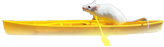Instructions
You must have Adobe Acrobat Reader to download the PDF instructions below.
Instructions for Ordering From our Online Store:
This website is for Online ordering only. Payment will be as usual terms established with your account. Credit cards will be taken over the phone.
Current Dealers: If you purchased from us in 2014, go straight to "Account Log In," then to “Request a Password and User Name." Once you have requested a password, we will get you onto the website quickly!
New Dealers: Start by going to “Become a Dealer” and fill out the form completely. Then, go to “Account Log In” and “Request Password and User Name” in the upper right hand corner of the page. Once you have requested a password, we will get you onto the website quickly!
How to Place an Order:
1. Browse: You can use our site like most other shopping sites by browsing categories, viewing products, and adding them to your cart as you go.
If you know our products, you can skip the product viewing portion of the our site and go straight to the “Master Product List.” There you can enter the quantity of each item you would like to purchase without leaving the page.
2. Fill your Cart: When you have finished shopping, click “Add to Cart" to generate your Purchase Order!
3.Complete your order: fill in your information, click "process," and you're done!
In the future, you will be able to use previous orders to create future orders by modifying the quantities, adding or deleting items as needed.
Returning to Our Online Store:
1. Go to “View Account”
2. Under “Order History,” select “View” to view a purchase order you wish to reorder. Reorder the same products and quantities or modify the quantities as needed.
3. Complete your order!